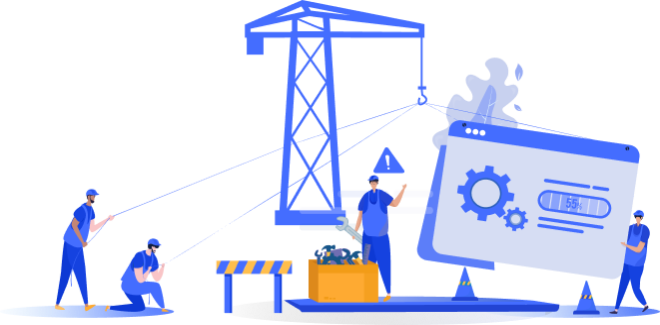
THE SITE IS UNDER MAINTENANCE
We're just tuning up a few things.We apologize for the inconvenience but Front is currently undergoing planned maintenance. Thanks for your patience.
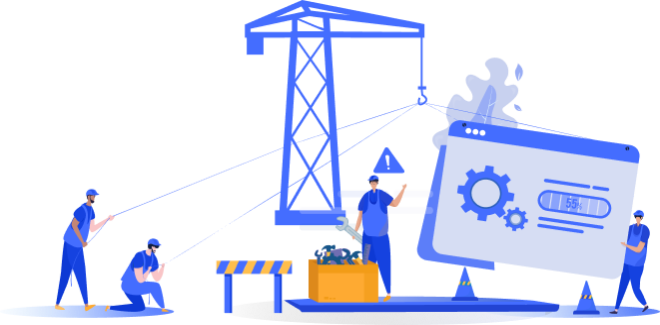
We're just tuning up a few things.We apologize for the inconvenience but Front is currently undergoing planned maintenance. Thanks for your patience.